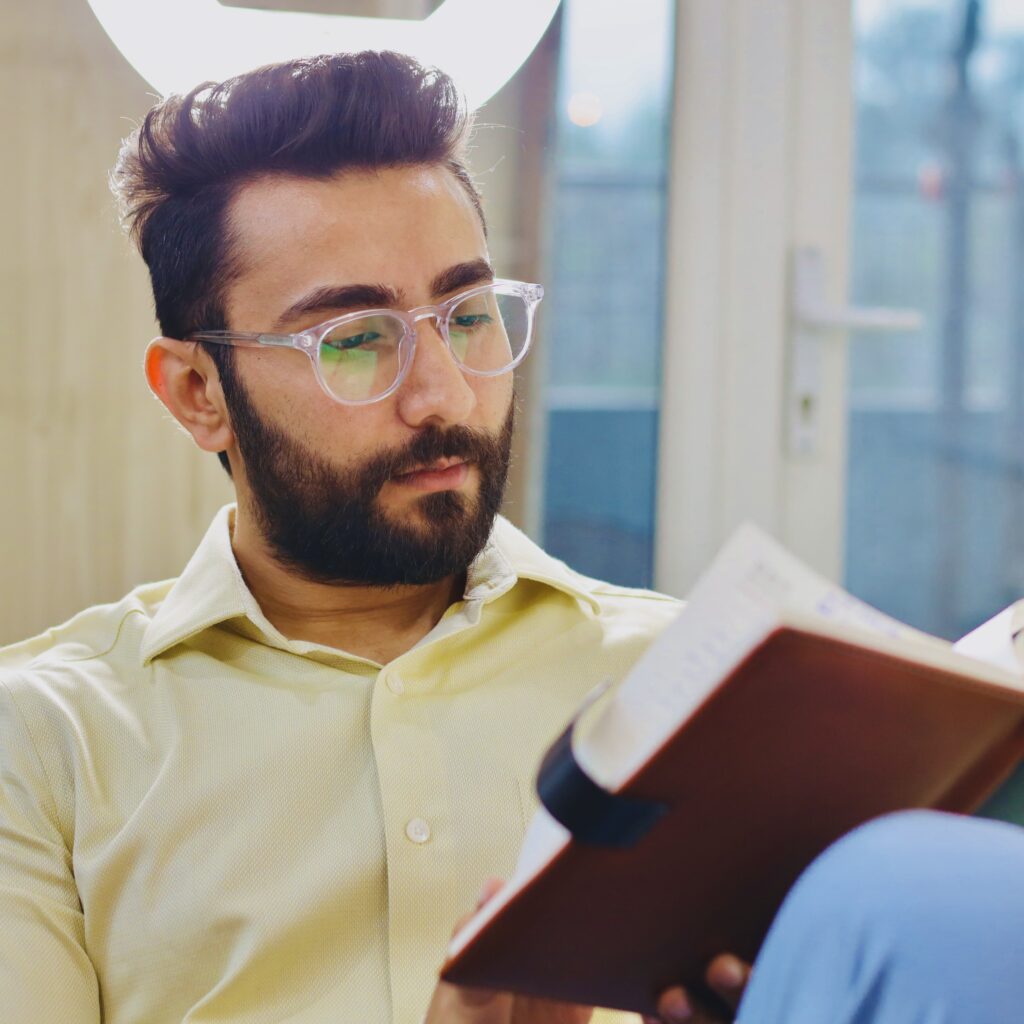How Google Search Console Increase Your Traffic
Hey Guys! Welcome Back!
We have discussed how to use Google Search Console. It is a guide for the beginners who are facing difficulty in adding and verifying their website on Search Console. We have also mentioned in the topic that how Google Search Console increase your traffic.
We know that this is really a hot topic. And apart from SEO hacks what all tools and ways are available to increase traffic. So, guys basically the more important and most common question we have been asked since we are in the market is:
“How can I drive more traffic?”
Do you have any answer to this question? People ask this question every single day.
- We have discussed SEO hacks to drive more traffic.
- Even we have discussed On-page and Off-page SEO techniques also to drive more and more traffic.
- Domain Authority was also one of the topics we have shared with you for the same reason.
- We allow you to buy cheap and best SEO books 2018 from Amazon to know the SEO insights to drive more and more traffic to your website.
- But, we have not discussed is “How Google Search Console Increase Your Traffic”
Well, one of the tools that Google Search Console is packed with is “Search Analytics”. Search analytics is used to drive more and more traffic to your website.
By using Search Analytics people are able to increase their traffic by 30%. Please note that Search analytics is a free tool of Google Search Console.
Now, we are going to discuss this step by step. I am sure by now you are familiar with Google Search Console especially after reading our article on how to use Google Search Console.
So let us start with this.
How Google Search Console Increase Your Traffic
Google Search Console is a pack of tools and they are really very helpful.
Though this tool is ignored several times but believes me this is going to work.
Well, now for the purpose of driving heavy traffic to the website, we are going to focus on an important tool of Google Search Console and that is Search Analytics. This is the answer to your question How Google Search Console Increase Your Traffic.

Search Analytics gives you information about how your website appears on SERPs(Search Engine Research Page).
With the report of Search Analytics, you can do many things.
Here is what you can do with the Search Analytics Report:
The Search Analytics Report shows how often your site appears in Google search results.
Filter and group data by categories such as
- Search query
- Data
- Device
Use the results to improve your site’s performance, for ex:
- See how your search traffic changes over time, where it is coming from, and what search queries are most likely to show your site.
- Learn which queries are made on smartphones, and use this to improve your mobile targeting.
- See which pages have the highest (and lowest) click-through rate from Google search results.
You can see how useful this tool is. We are going to reveal all of this.
You can see the first row gives you many options. You can apply different filters to your reports, using these options.

Let’s discuss all the options one by one.
Clicks– the Clicks filter shows you the number of clicks you have got from the SERPs.
Impressions– the Impressions gives you the number of SERP results people have seen. These impressions have been counted differently by Google, based on certain factors.
CTR– the Click-Through Rate is calculated based on metrics. Google has a certain formula for calculating CTR. That is
Click count is divided by the Impression count. Click count/ Impression count
Position– This filter tells you the average position of the topmost result of your website.
Well, these four filters altogether give you a wide range of results.
Let’s go to the filters of the next line. These filters help you to refine your results further.
These grouping options categorise the data for you. Let us have a look at each of them.

Let us start with the first one. That is the Query option
Query– It gives a list of search terms that the users use to visit your website.

Page– The page option gives you the result of which pages on your website appeared in search results.
Country– The country option shows you the results from where all these searches have come from on your website.
Device– This option shows you the devices being used to search.

Search Type– The Search Type option shows you the type of search users used. Whether they have used Video search, Web search, Image search, or any other type of search.
Search Appearance– This option is rarely seen since it requires you to click at least one of the other features as well. This option lets you see special filters.
Date– Last but not the least in how Google Search Console increase your traffic, is the Date option. This option lets you choose a particular time frame.

You can also set the dates.

Each of these options has a time and a place to be used.
Let us discuss all this in detail, as how Google Search Console increase your traffic.
Keywords with High Impressions, Few Clicks, and Low CTR
Here we are trying to say that, please optimize the results that don’t get clicks.
The idea is to look for keywords that have high impressions with very few clicks and a low CTR.
We are talking about those keywords basically which are seen by lots of people, but still, they are not visiting your website.
These are those keywords which have high visibility, so you can improve your SERP presence, inviting more and more people to visit your website.
For this, you have to start first with getting a simple report.
So, you can do this by clicking on all the four filter first- The click, impressions, CTR and position. Though position filter is not necessary to have opted, it is nice to know.

Next thing you have to select the Queries option.

You will be able to see the list of keywords, below the graph which shows the clicks.

You can see that all the four filters you have applied are available for each keyword.
This is the way you will come to know how each keyword is performing in detail.
You have to remember that we are looking for keywords that have high impressions, few clicks and a low CTR.
So, just download it in a spreadsheet, to make your search easier. Try to find out 5-10 keywords at least.
Now just set back and think why these keywords are not getting that many clicks. There could be many reasons for the same. Like a poor title tag or a bad meta description, could be the reasons for not getting many clicks on these keywords.
Let us look at these two. We will start with the Title tag.
Change or twist your Title tags
You should realise that title of anything, convince us to read the article. If the title is not compelling or convincing, we don’t feel worth reading the article.
So you have to make sure that your title tag should be impressive. It will definitely convince people to click on your SERP result.
Your title tags should be SEO friendly, at the same time they have to be compelling.
Make sure your title tag should be well formatted and specific, and it need not be too long unless Google will cut it off.
This is the example of what we call as a role model for title tags. When I have searched for “best title tags”, I found it on page1 of the search results.

So, at the same time, you come to know that, whether you want to check out the content or just pass it up.
You can see that it is short and descriptive. This is how every title tag should look.
Now let us have a look at this one

This title tag is a little bit too lengthy, very confusing.
No doubt, they are talking about title tags. But what about its own Title Tag?
We know that it is on page 1, but that is not everything. Has to be good, no?
Not necessarily!
That is why we have to focus on clicks and impressions.
Though page1 gets all the leverage and a good impression of the world, but if the CTR is 0, then everything is worthless.
That is why we are saying that if you will improve your title tags, it will prove to be a game changer.
Improve Your Meta Descriptions
If your page or website is working poorly on SERP, then your meta description could be one reason.
You have to focus on maximising your meta descriptions.
We will discuss some of the important points here.
The meta description should be clear
You have to make sure that your Meta description should be clear and specific. If the title tag needs to be convincing than the Meta description should also be convincing for the people to check out the content.
The meta description should be such that, which leaves you with Zero questions.
It should make readers curious
Your Meta description should not be vague to generate curiosity. Your Meta description should tell about your product and let people wonder, what it is all about?
I have found VerticalResponse meta description did the best job.

It definitely makes you think, it is really good, let us check it out.
The meta description should be short
The meta description should short and sweet. Unless Google will cut it off itself. The required length is about 160 characters. Try to make it shorter.
Mobile Keyword Research
You have to find your mobile keywords. It is a field in itself.
Mobile Keyword Research is highly recommended if you are really serious about enhancing your SEO.
Search Analytics can help you with which keywords are being used for mobiles. We can see this in practical.
Look at the option of “Devices”.

Click on the “No Filter” arrow and choose “Filter Devices”.

You will see the options for Desktop or Mobile. Just select “Mobile”.
Now, you will be able to see all the keywords that the mobile users are searching to find your website in the SERPs.
Track Your Performance
Well, search analytics shows only the report of last four weeks. That means whatever data you see is all fresh.
To look for whether the performance is up or down, you need to be confortable with the Date option.
You have to compare the dates of today to the dates of the past.
For this, you have to choose Date option.

Click on the arrow of “Last 28 days”, and click on compared date ranges.

You will see a graph, which will provide you with an interactive visual analysis of your performance.
We can see that the furthest back in time Search Analytics can go is 90 days.
Now I am sure that you can run Google Search Console yourself and see you have pushed up a few positions or not.
Conclusion
This is all that Google Search Console is, and this how Google Search Console increase your traffic.
It is all about what you do yourself. That means don’t be afraid of diving deep into the data.
Explore more and more of the options and you will be able to get the answer to how Google Search Console increase your traffic.
And if nothing will work, then you are requested to improve your content.
It really doesn’t matter whether your website is a decade old or a fresh one. You can take a deep look at your Search Analytics, it will definitely help you to create a better experience for your users.
We hope you find the article “How Google Search Console Increase Your Traffic” worth reading. We will be back with some more exciting topics.
Stay tuned to our article Buy Cheap and Best SEO Books 2018.
For more and more queries you are requested to fill the FORM () here.
In Your Service
Dhairya Singh Chauhan