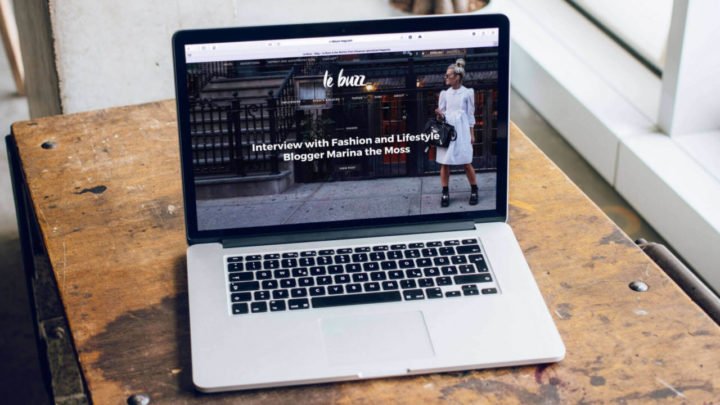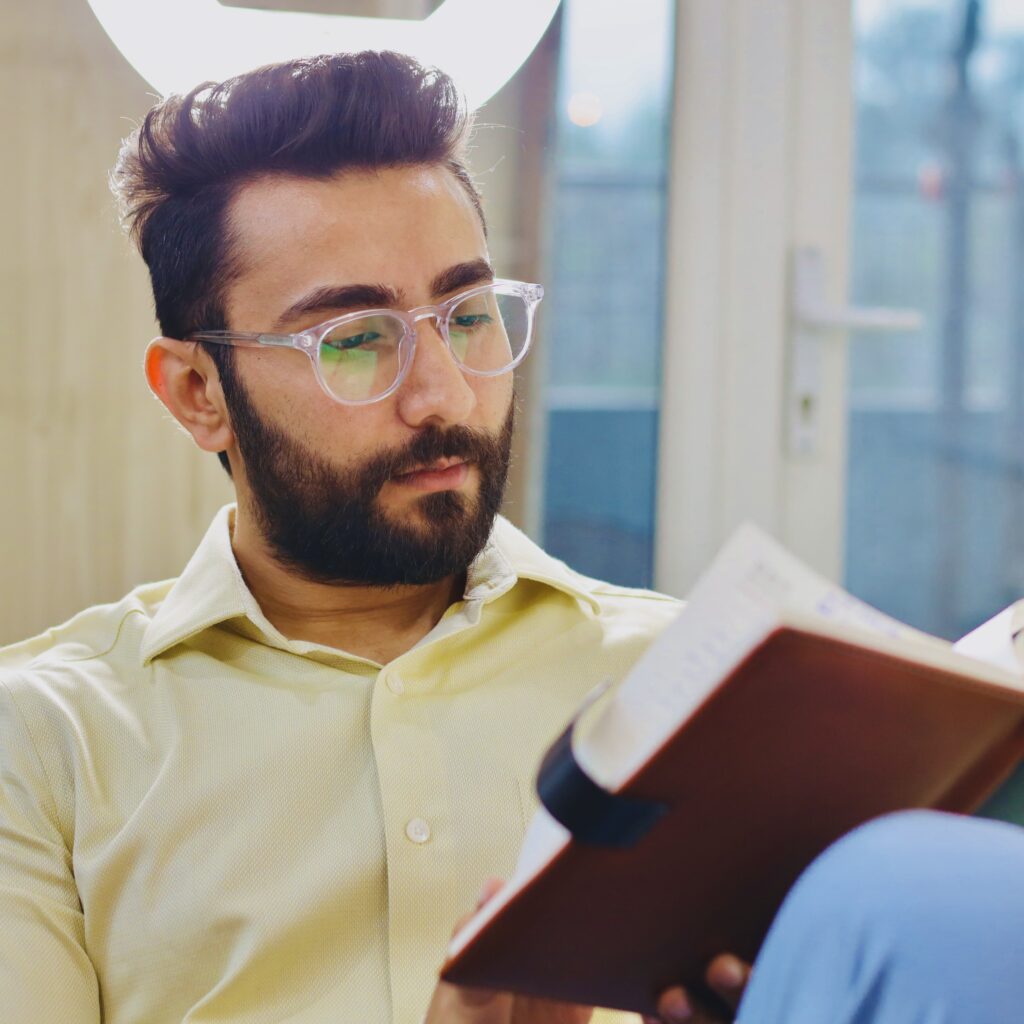How Google SSL Certificate Update Impacts Your Website
For the past many years, Google has been forcing websites to implement SSL certificates.
But, the questions which are raised here are:
What is an SSL Certificate and
How Google SSL Certificate update impacts your website, etc.
Well, it was started in the year 2014, when everywhere an HTTPS Campaign was run, whose goal was too aware people about the importance of SSL Certificate.
Guess what! The campaign is successful and the progress report is incredible.
Let’s have a look at it!

Later on, in order to encourage people for the adoption of SSL Certificate, it became a Google Ranking signal.
But today, it is analysed that over two-thirds of the websites are encrypted, so, Google is now taking its steps to sort this out.
The month of July is shaping up to be a big month for Google. In this month, initially, Google announced its
Speed Update– where it is said that Page speed will become a ranking factor in mobile search.
Now, Google has announced that it will mark all the sites that have not migrated from HTTP to HTTPS, as “Not Secured”. See, this is one of the answers to how Google SSL certificate update impacts your website, hence there are other reasons as well.
And, this will take place with the release of Chrome 68 and may look like this:

Let’s see what Migration of site from HTTP to HTTPS is basically.
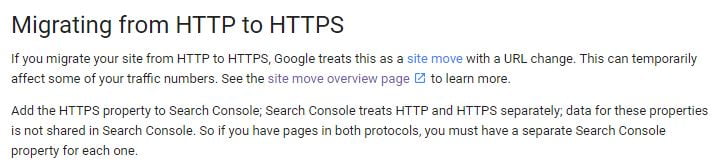
You can see that Google calls it Site Move with the URL changed.
Now, Google is pushing developers to move their websites to HTTPS, so that they can make it web safer for everyone. This also includes a hint of shifting rankings boost so that the migration from HTTP to HTTPS will increase its pace.
Guys, don’t you want to know what HTTPS is?

So, HTTPS is Hypertext Transfer Protocol Secure. The data sent using HTTPS is secured via Transport Layer Security protocol, which is called as TLS. It provides three layers of protection:
Encryption: encrypting the exchanged data to keep it secure from eavesdroppers. This means that while the user is browsing a website, nobody can “listen” to their conversations, track their activities across multiple pages, or steal their information.
Data Integrity: It is basically that data cannot be modified or corrupted during transfer, intentionally or otherwise, without being detected.
Authentication: It proves that your users communicate with the intended website. It protects against man-in-the-middle attacks and builds user trust, which translates into other business benefits.
Now, you should also verify that your HTTPS pages can be crawled and indexed by Google properly.
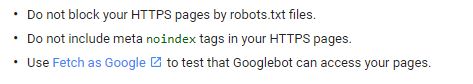
Well, chrome is completely dedicated to making it as easy as possible to set up HTTPS. Mixed audits are also available so that the developers can be helped to migrate their sites to HTTPS in latest Node CLI version of Lighthouse, which is an automated tool for improving web pages.
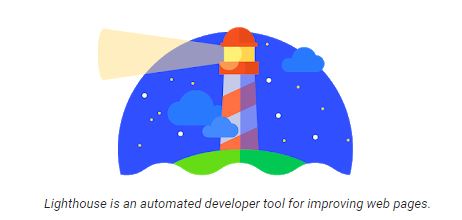
See, a migration from HTTP to HTTPS can be an undertaking, depending upon the scope of the project and the size of a website. Check out the resource through which you will be able to change your and your client’s website. Buy Google SSL certificate here.
Hostgator has made it easy and cheap for you to migrate your website your HTTP to HTTPS. Please have a look at it!
Now HTTPS is cheaper and easier than before. It basically unlocks botan h improvement in performance and powerful new features that are too sensitive for HTTP. The above code will definitely help you in getting your website into HTTPS.
Let’s see, the common pitfalls you should avoid throughout the process of making the website secure with TLS in how Google SSL certificate update impacts your website.

But, while implementing HTTPS you should follow these practices for sure:
Use robust security certificates
Use server-side 301 redirects
Verify that your HTTPS pages can be crawled and indexed by Google.
Support HSTS
Consider using HSTS preloading
Hey, again and again, we are talking about SSL certificate, but what does that mean and how Google SSL certificate update impacts your website. So, let’s have a look at it first.
What is an SSL Certificate?
SSL stands for “Secure Sockets Layer”.
When a website owner owns an SSL certificate, all the data will be passed between web browsers and servers remains encrypted as well as private.
So, SSL certificate is a text file that has an encrypted data that you install on your server. It is also known as an “electronic passport”, because it allows you to encrypt or secure most important or sensitive data information as well as communications that take place between your website and your audience.
An important thing in business is to make customers feel like they are visiting a reliable as well as the trusted website from where whatever purchases they are making is safe.
If you do not own a valid certificate then your company’s and your customer’s information would be at risk, which results in damaging your brand image.
So, you can easily recognise whether the website you are visiting is safe or not. By seeing the lock icon or green bar while visiting a website will automatically make a visitor trust your company and you can take a step further of making a purchase.
The next we should move further in how Google SSL certificate update impacts your website is the steps of implementation and validation.
Let’s have a look on the implementation and validation steps.
Implementation and Validation
Well, for your knowledge there are many kinds of SSL certificates available, depending on your needs. All of these will add credibility to your website and even build trust.
See, if you have an e-commerce website then it is recommended that you should choose the option Extended Validation, so that you get the best results.
The three different types of SSL Certificates are:
Domain Validation or DV
Organization Validation or OV
Extended Validation or EV
Now, in order to download SSL certificate, wait for it to be delivered into your e-mail box, or you can download it yourself also.
Once it is delivered into your e-mail box, you can begin installing it on your web server.
But before installing it you will need information about the following:
IP address
User password i.e. SSH key authentication
Server username i.e. admin or sudo privileges
Software i.e. IIS, Apache, Nginx etc
Operating system and also version number i.e. Windows 7, Macintosh, Ubuntu etc)
Now, you should begin by creating a Certificate Signing Request (CSR), and then purchase a certificate out of any three, mentioned above, depending on your need.
Well, a certificate authority can validate as well as process your request once you are done with the above.
Connect to the server and install a tool in order to generate the certificate. If you are logged in for Mac then send SSH commands, use terminal, which is an inbuilt application.
But if you are using Windows, download PuTTY.
Once validated, the certificate will be sent to your e-mail. The instructions will be followed based on your server.
You have to make sure that you have made a backup copy and store it in a secure place.
The steps of implementation and validation are very well described by Keo Kuk Schools both for Windows Explorer as well as for Chrome.
Remember this is not an end.
Once you have downloaded the file, it is necessary to download an intermediate certificate, in order to complete the “Certificate Trust Chain”.
For the website security purpose, it is important to install an intermediate certificate along with the primary one.
Remember, if the former is not installed to the web server along with the latter, the chain will not be complete. That means the website will not be listed as secure.
Make note that for servers like Microsoft, the intermediate certificates are conjoined with the SSL.
Ok, now in addition to this, you have to make sure that Google knows your have migrated from HTTP to HTTPS. For this purpose, you would need to submit a site map in Google Webmaster Tool which is also called as Google Search Console and then set proper redirects from your HTTP pages.
This is all from our side on How Google SSL Certificate update impacts your website.
Conclusion
How Google SSL Certificate update impacts your website a guide for those who feels that Google is harassing them.
Look, SSL certificates are no longer optional with Google now.
That means purchasing and installing SSL is something that online business owners can no longer ignore. If you will not follow the above mentioned steps, Google Chrome will mark your website as “Not Secure”.
Those websites that are without secure connection perhaps even be blacklisted. You might lose all your clients if they didn’t find all those visual cues in a surfer’s address bar.
Remember without a secured connection, you might put your brand reputation and whole business at risk.
I hope you find the article How Google SSL Certificate update impacts your website worth reading.
Please stays tuned to our page buy cheap and best SEO books 2018.
For more queries please fill the FORM here.