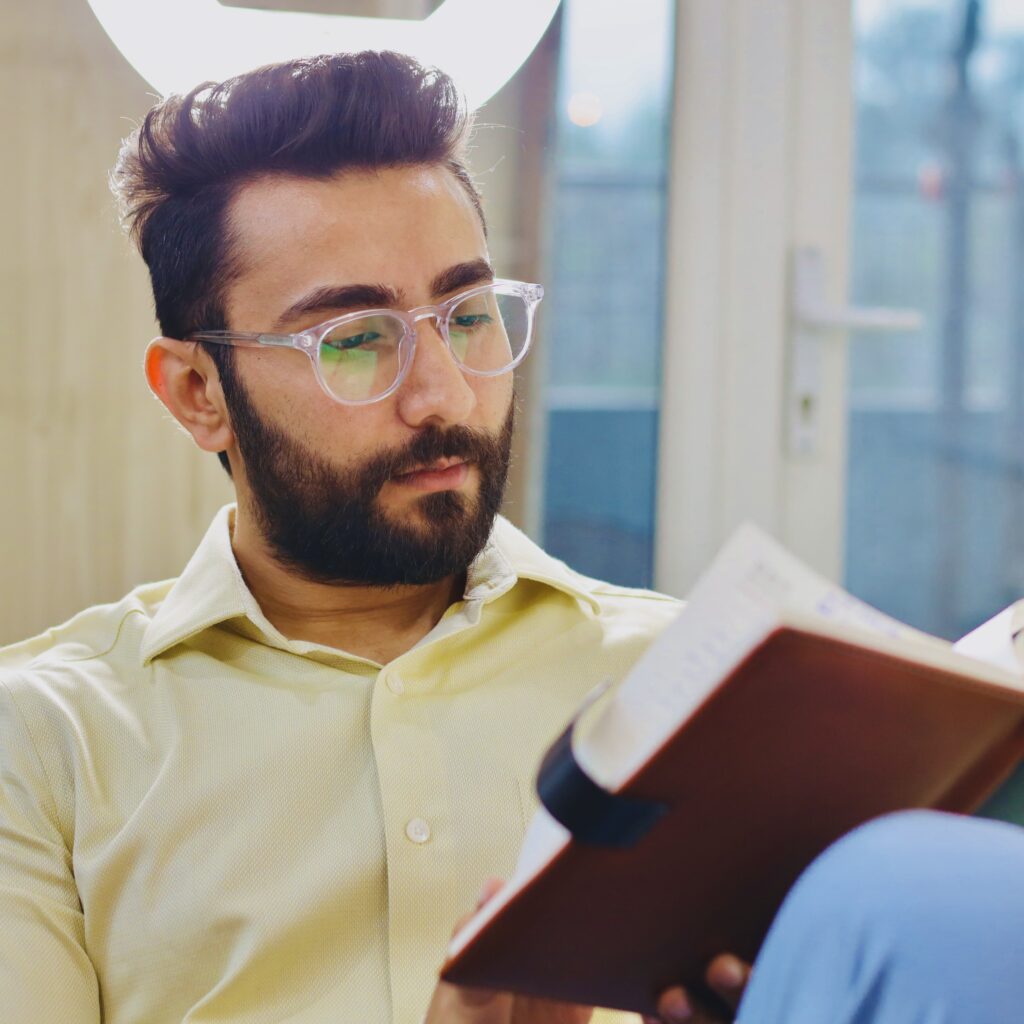Hey Guys, I hope you have read the last article which we have posted, in that we had discussed Off-page SEO. We had learned about the sources Keyword Research and its process.
We all know SEO is one of the most effective technique to gain high traffic on the website. It can deliver thousands of leads per day to your website and that is all for free of cost.
This is a place where you can create your web pages (posts, articles, blogs) etc, and can implement various techniques to help you rank high on search engines, as in, Google, Bing, Yahoo etc, and can generate more traffic on your website.
Off-page SEO is basically all the things you do OFF your website to help rank high on the search engines as social marketing, forums or blog marketing etc.
On-page SEO is basically all the things you do ON your website to help you rank high on the search engines as Internal linking, Page titles, meta tags, meta descriptions etc.
Today we are writing this article, describing and focusing more on On-page SEO.
We are going to tell you about the techniques that you can use to generate higher and targeted traffic on your website and to increase page ranking on search engines. There are 16 such techniques that are helpful in this process.
So, let’s discuss them all one by one.
- Meta Tags
- URL Structuring
- Optimizing Heading Tags
- Content Optimization
- Alt Text Optimization
- XML Site Map
- Canonicalization
- Robots.txt
- Internal Linking
- Outbound Links
- Responsive Website
- Page Speed Loading
- Add Social Sharing Buttons
- Add Long Posts, Articles or Blogs
- Anchor Text Optimization
- Optimize your website for AMP Project
Meta Tags:
Meta tags for SEO are basically metadata of the website which consists of 3 subheadings. That is:
1. Meta Title: It is a unique title that you give to your webpage. It includes the main keywords of that page. Meta title is important for doing On-Page SEO on your website.
For Ex: You can write an article or blog or post on “ Digital marketing course”. Now for that, you can use the keywords which may include “Digital marketing course” or “Learn Digital Marketing Course” or maybe “Digital marketing course online” or “Digital marketing course online in India”.
So, whenever somebody will search for Digital Marketing Course in a search engine, your article will rank their, as it contains those keywords.
2. Meta Description: Meta descriptions are really important while doing on-page SEO. Usually, people don’t understand the importance of writing a Meta Description. One has to add a good meta description of the article to be posted, which may contain relevant keywords.
Meta Description Example: “Digital Marketing Course”, then the meta description can be “You can learn digital marketing course online just a click away at your home in your own country”, can be a good meta description, as it contains all the relevant keywords mentioned.
For your knowledge, a meta description character limit should be not more than 145-155 characters.
3. Meta Keyword: In all your web pages created, you can use a set of all the relevant keywords, which are basically in the form of Meta Tags.
I use (All In One SEO Pack) which allows me to enter all the relevant keywords related to the web page I have created for my website. It allows me to enter meta title, meta description, tags etc below each page of my website.
URL Structuring:
URL structuring as it suggests that it is related to URLs of your web pages. If you will include Search Engine friendly URLs for your web pages, it will be highly recommended. It will bring better crawling on your website. Shorter URLs will give much better results on Search Engines.
For Instance: Those articles which include all the relevant keywords may perform better on search engines. Ex: digitaldhairya.com/category is a better URL than digitaldhairya.com/36758y/category/subfolder etc.
Like I am using digitaldhairya.com/category/articles/, as I am using the relevant keywords for the top articles I have posted.
Optimizing Heading Tags:
Heading tags are used to increase the readability of your article, you should segregate your articles into small paragraphs, by giving headings or subheadings to it. Now, most of the time people may ask “how many heading tags are there?”. On-page SEO provides you 6 headings options from H1 to H6 etc.
Usually, H1 or Heading1 will be used for the title of your webpage and so on. Whenever you log in to WordPress dashboard you go to posts and click new posts. The page you are located to will have an option as “Paragraph”. When you click on that you will find H1 to H6 drop-down list. You can see the picture below for reference:

Content Optimization:
Content optimization strategy gives you full access to use relevant keywords throughout your content, it may help you in bringing good traffic to your website. But excessive use of keywords on the content may ban your webpage on search engines.
In order to avoid this practice,
- Add keywords in first 30 words.
- Limit your keyword density from not less than 2.5% and not more than 5%.
- Your word count should be of 300 words minimum for web content or 8 keywords. And for blogs or articles, the word count should be 800-1000 words or 25 keywords.
- LSI ie., latent semantic Indexing. It basically means the synonyms of Digital Marketing or online marketing or Internet marketing.
- Make sure to add keywords in middle of the content and in last 30 words of the content.
Alt Text Optimization (Image Optimization):
Alt text optimization or image optimization tool may help you with the use of images in the middle of your content, that may make your website visually more appealing and attractive. Images may bring interest to your article or post.
All the uploaded images have their titles and we have to treat them as page titles. If you will add relevant keywords to the images, it will help in finding your images on the Google or search engines.
XML Sitemap:
There are two sitemaps.
User site map-it is linked to Human Beings but XML sitemap is linked to Google Search Engine.
XML sitemap contains all the links of your website. When you submit the XML sitemap to Google, then Google appreciate XML sitemaps. Yoast SEO automatically creates XML sitemap.
For Ex: vrikshaonline.in/sitemap.xml
You can use the XML sitemap for your website as given in the example above.
*Website name/sitemap.xml
If you are unable to see this, you can follow the following steps:
WordPress Dashboard-settings-permalinks-(select)custom structure-save changes. Please give around 2 minutes to this and try your XML sitemap.

Canonicalization:
It basically means duplicate data. When you have the same content on two web pages, then Cannonclization is used, to intimate Google, so that you can avoid penalization by Google.
For Ex: E-commerce website, selling shoes. It may have two similar product page.
Say on 1st page- Nike Shoes in red- Original page
2nd page-Nike Shoes in Blue- Duplicate page
So, we can use Canonicalization code on the website.
Rel=”canonicalization” URL=originalpage”> and add it to the Head tag.
Guys, right now, we have discussed 7 points and for rest of the points are discussed in next article.
Let me know if you are facing any problem just fill this form and I will get back to you soon.
In your service,
Dhairya Singh Chauhan