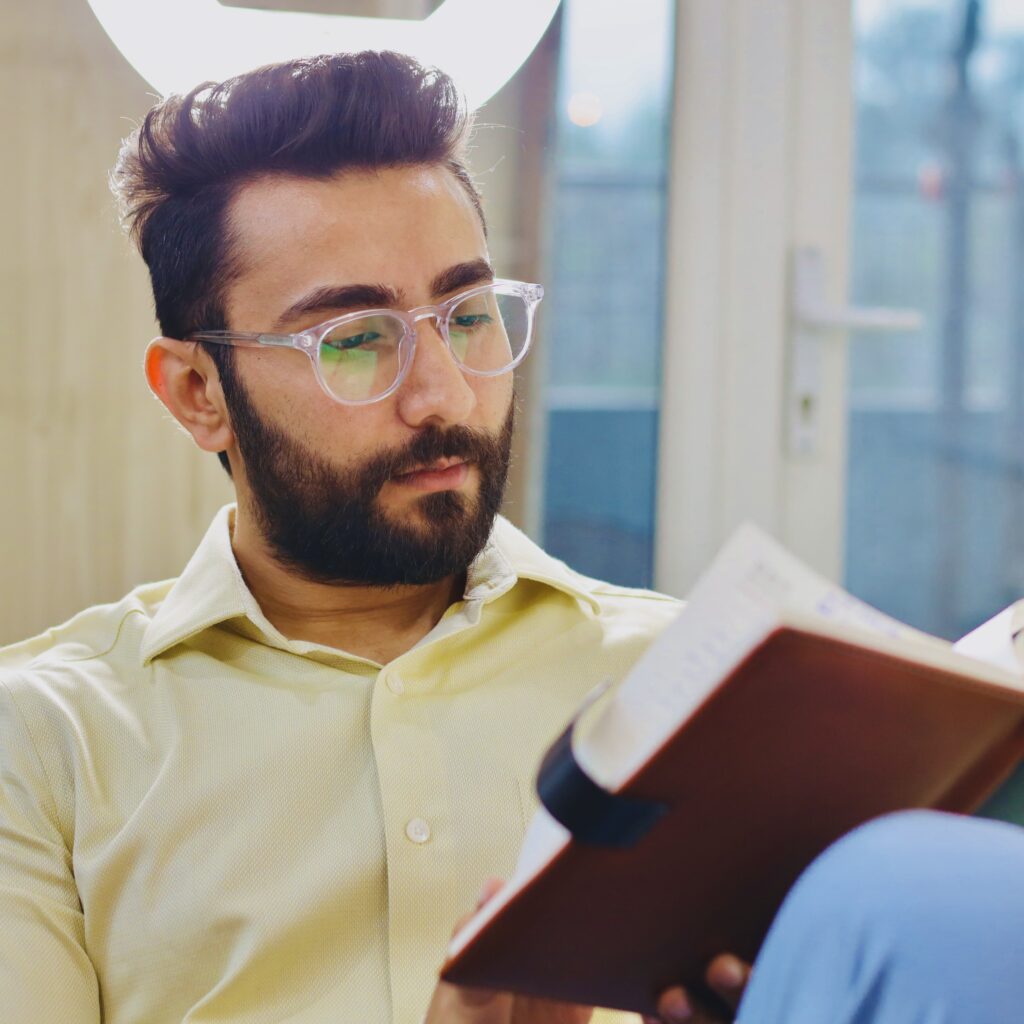Landing pages are an indispensable part of Marketing. But first, we should know what are Landing Pages and why do we need Landing Pages for Marketing?
Any inbound Marketer knows that after all that hard work done in order to bring or attract clients or customers to your website, now it is necessary to convert the prospects into leads for your business. For this purpose, they need some platform to convert them to leads and Landing Pages are that’s what we are looking for.
A landing page is a web page which helps marketers to generate leads and provide valuable information in one page to capture a visitor’s information through a form named as “Lead-capture form”.
Landing pages are basically heart and soul of Marketing. But there is a big disconnect between Landing pages and their use by marketers. The reason for this is that Marketers have less idea about being set them up or they feel them too overloaded.
There are two kinds of Landing Pages:
- One-step landing page
- Two-step landing page
How To Create Landing Page Via Instapage
You can create a landing page via Insta page as well as through Mail chimp. But there are certain steps we are reciting, as how to create Landing page via Instapage
But let’s start with how to install an Instapage.
- Open your WordPress dashboard
- Go to plugins in the left column and click “Add New”
- Type Instapage and “Install” it
- Go to Instapage on the left column and select “Settings”
- Paste the Token ID here and “Save” it(For the first time when we “Publish” a page, Token ID is to be connected to our WordPress)
Now, let’s see the steps for Creating a Landing Page
Create Page:
As you go to your WordPress dashboard click on “Create Page”. This will provide you a platform on which you will be able to create a page of your liking with necessary information and a form too.
Single or Double:
You can create a one-step or even two-step landing page. So after clicking on “Create Page “, you have to select the option whether you are looking for creating a single or double landing page.
Choose the Template:
After the option of Single or Double being chosen, you have to decide which template you want to choose of your liking or which suits your website. So you have to browse the templates and choose the one best suited for your business.
Edit the page:
Once the template is decided, now you can start editing the page. There you can put desired information which you want to give to the prospects and attract them to visit your site.
Publish the Page:
You are the one who has to set norms for the landing page, in order to make it precise and attractive. Now its time to publish the page to the public, so that it get ready for your business to grow.
Continue Anyway:
When all these steps are completed, now its time to click on “Continue Anyway”. For this now you have to select WordPress and install Instapage with the steps given above.
- Now, you are ready on Instapage. You have to click on “Push WordPress”
- You have to go to WordPress Dashboard. Click on the Insta Page option added in the left column of the WordPress dashboard.
- Last but not the least, click add page and then select a URL for the page published
The above steps will definitely help you in creating a landing page via Instapage. Remember a good landing page is a key to a successful website. The more Landing Pages you have, the Better!
Let me know if you are facing any problem just fill this form and I will get back to you soon.
In your service,
Dhairya Singh Chauhan